More Pages:

UI3 Overview

UI3 Get Started

3.2 UI Settings

3.2 UI Design

Features /Preview

Edit & Info Mode

UI3 Blueprints

UI3 Game Modes

UI3 FAQ

UI3 Bugs

UI3 Versions
UI3 Version History
Version History for ArchViz User Interface 3.
Content:
UI3 V2024-4.1
- Added Cost Estimate Widget. This calculates the cost based on user choices. (Object Info - Feature ID 1)
- The Variation Actor has a price array for each variation. This can be used instead of added an Info Object for each variation.
- The price will be listed next to the variation name.
- The cost data can be exported as a CSV table.
This update is for UE5 only. Changing objects require dynamic lighting which is not practical in UE4.
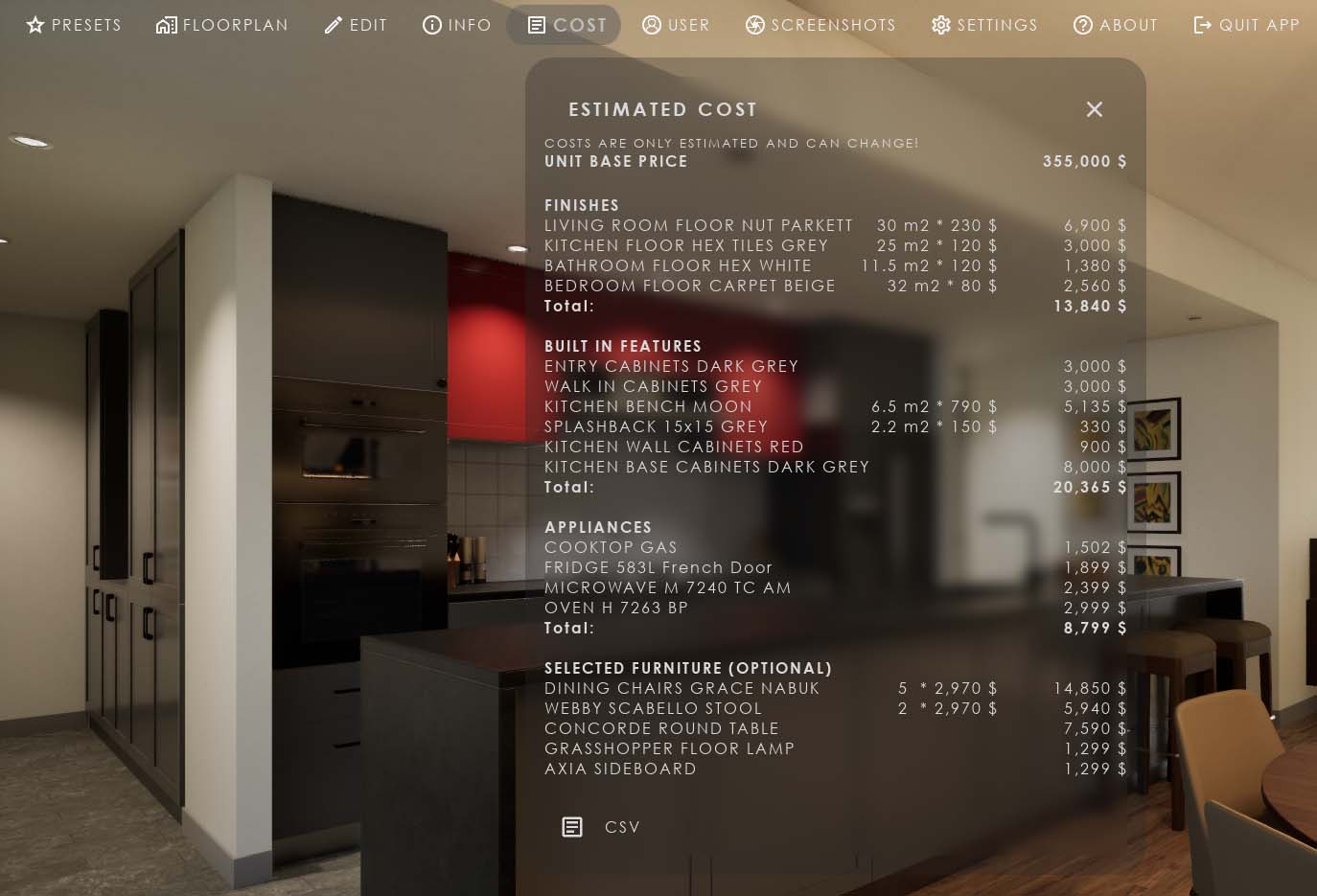
UI3 V2024-4
- This version introduces Object Info feature
- The Variation Blueprint got an Object Info section
- The Object Info feature displays the Object Info selected in the UI
- A small target cross is now displayed during actor searching for Info Objects and Variations
- The target can be offset center when using a game controller
- Player camera height now changes the VR tablet position with it
- A JSON data file for the inventory list can be created. The CSV and HTML formats are now working proper log (requires easy file manager plugin to create file)
- Location Names can now be hidden and their size can be adjusted in the Floorplan widget.
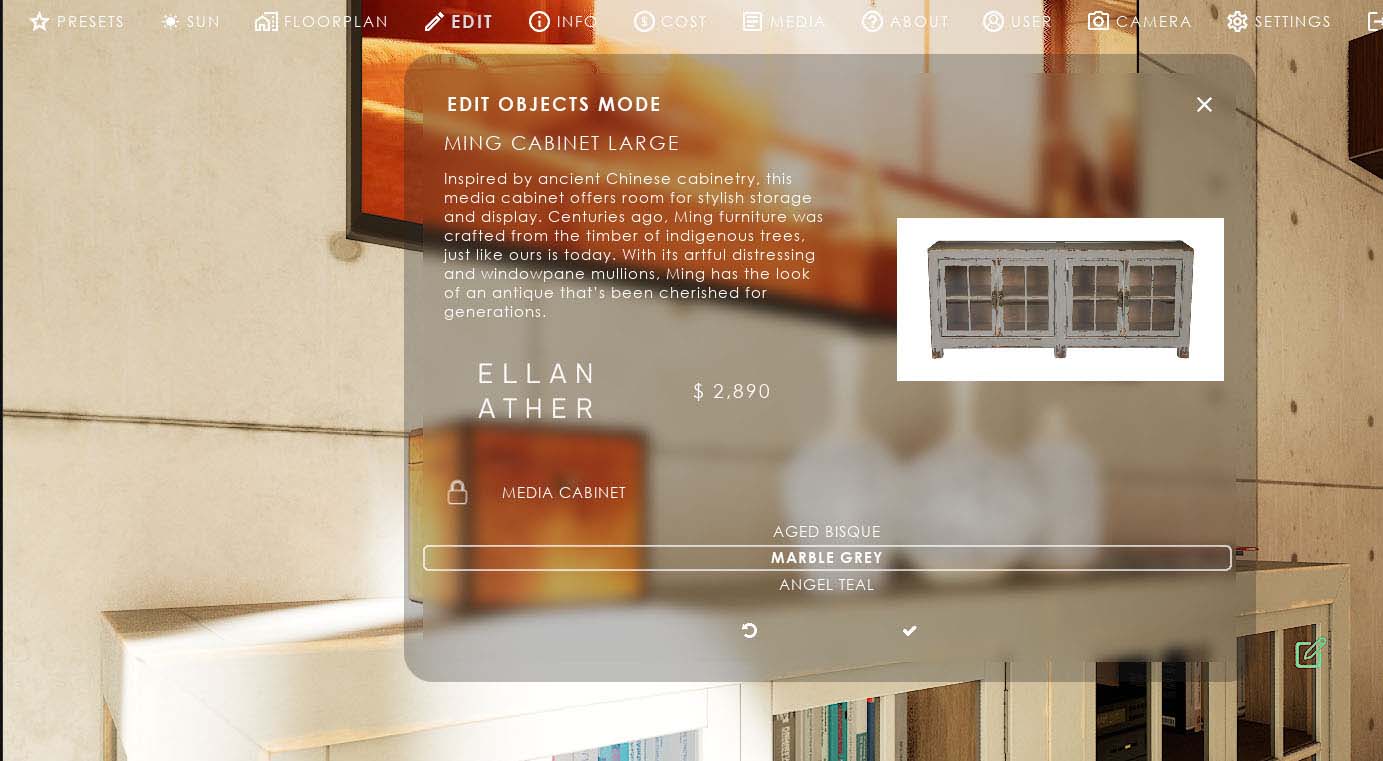
UI3.2.4 - May-July 2023
July 2023
This update should completethe 2023 major update.- Scenario, Design Scheme, Scene Travel, Sequence Player are now 'Features with Preview'. There can be as many as needed.
- The Dynamic Sky has no a 'Speed' setting that will animate the daylight cycle when larger than 0.0.
- Game Settings can now be changed in the UI to improve quality or performance.
May 2023
- Added additional 5 custom feature panels that can contain Design Scheme, Scenario, or Scene Travel. Gives the opportunity to change object groups independently. Like the kitchen area, or the seating area.
- The Font can now be changed within the Info Map.
- Improved design options, like colours, or text and icon sizes.

UI3.2.1 - March 2023
This version introduced a modular interface. Feature Panels can be moved to any main menu item. Main menu items can be moved, added or deleted.It also gives the possibility to fully translate every text used inside the UI into a different language.
Plus a general quality update and fixes of problems that surfaced over time.
This is a major improved version. Some data from older projects would need to be re entered after an update.
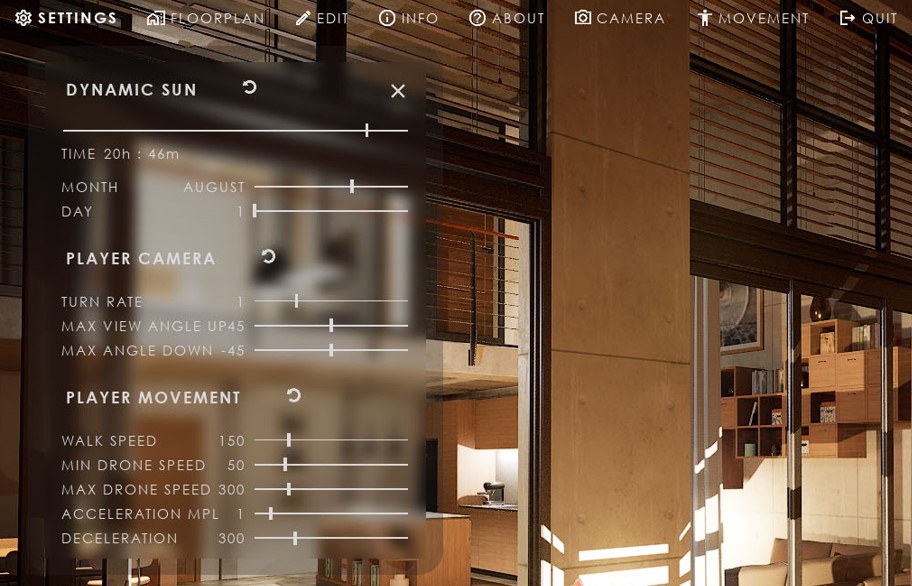
UI3.1.5 - April/Mai 2022
Unreal Engine 5 released.- Added fully dynamic lighting
- Dynamic Sun and Positioning
- Exposed text for better translation (wip)
Updating to this version requires some data to be re entered into the Info Map.
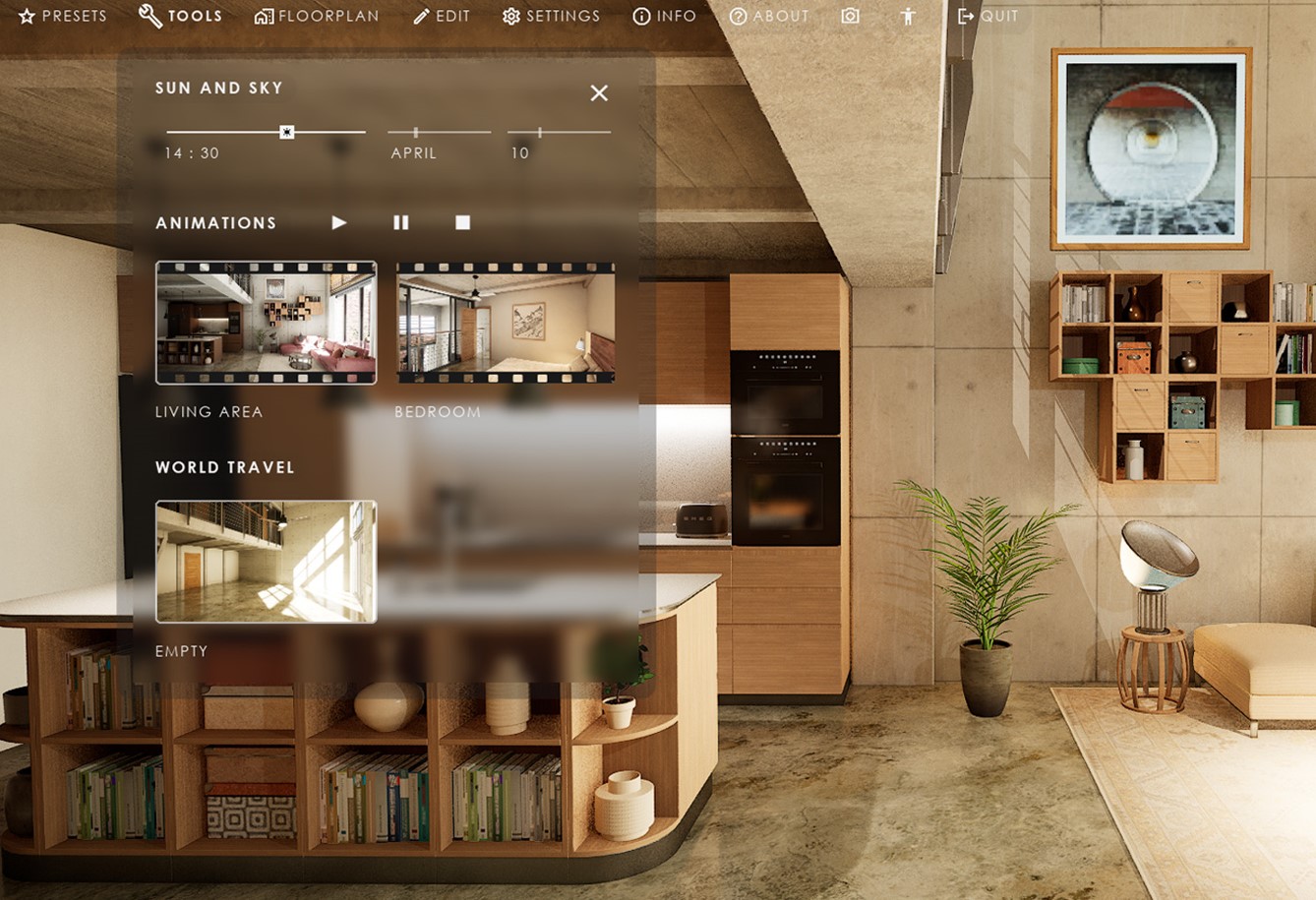
UI3.1.5 - March 2022
This versions main improvements:- A cinematic camera and controls in the UI
- An orbital camera option
- Icons next to the menu
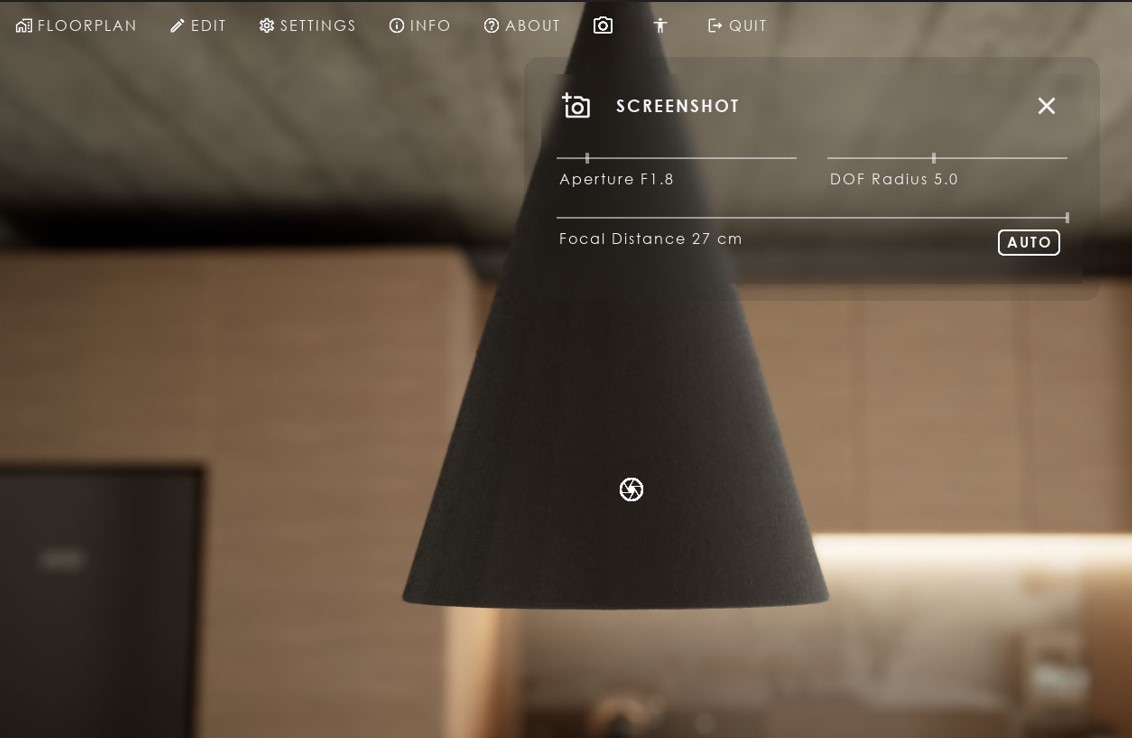
UI3.1.3 - October 2021
Added Game modes and input controls for- Game Pad (XBox Controller)
- VR
And a lot of little improvements of the visuals, stability, usability.
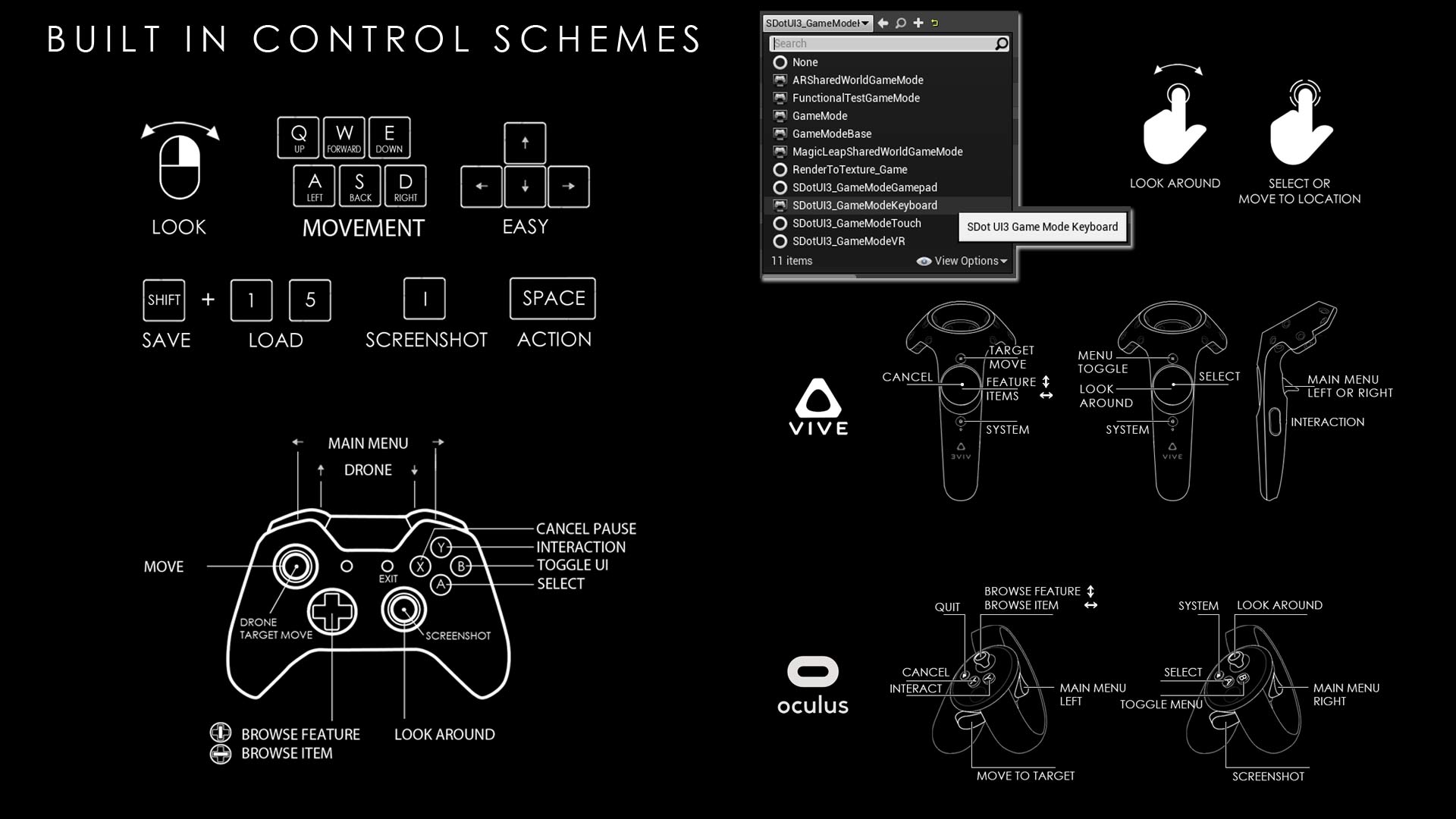
UI3.0/1 - September 2021
The product contained all main features from its release on- Scenarios
- Design Schemes and object edits
- Sequence Player
- Scene Travel
- Interactive Floorplan
- Help and Info Panels
- Screenshots, Lists
- Multiple User support and Save Slots
- Keyboard and Mouse
- Touch (with pixel streaming)
- Mouse Move (click on a spot on the floor to move to it)
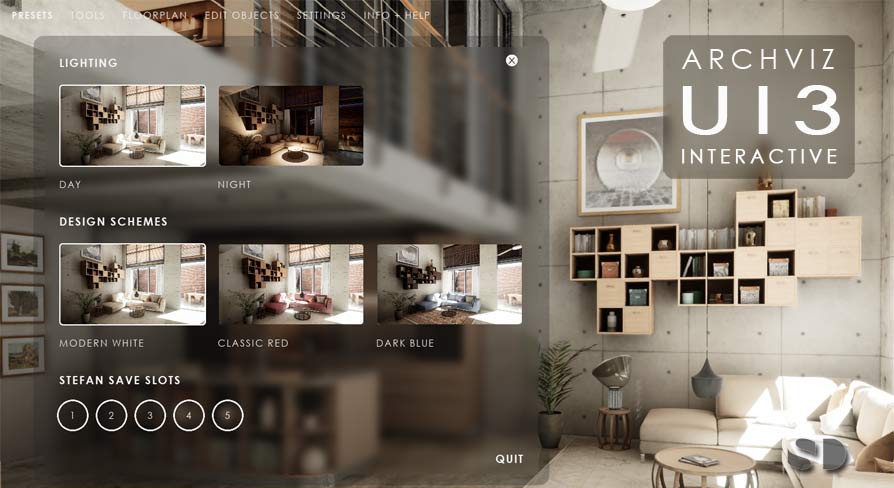
 Top of page
Top of page