Pages in Documentation

Customize

Overview

Swap Actor

Settings

Swap Actor

UI3 Connect

UI3 VR projects

Customize

Overview

UI3 Scene Settings

Spl. T. Versions

Placement

Mesh Def.

Segments

Books V2

UI3 Vers History

UI3 Preview Ft.

UI3 Overview

UI3 Bugs

UI3 Data Entry

UI3 Design

3 Spline Tools

Doors FAQ

[old] Doors UE5

Step by Step

Tips & FAQ

Reference

UI3 Input Controls

UI3 FAQ + TIPS

Books V1

Doors UE4 (V1)

Change list

3.1 Bugs Fixes
![[2 A] Generic Meshes On Spline Blueprint ../images/architecture/2020/spline/thumbs/01.jpg](../images/architecture/2020/spline/thumbs/01.jpg)
2A Generic BP
![[2 B] Generic Spline Blueprint Examples ../images/architecture/2021/splexamples/thumbs/01.jpg](../images/architecture/2021/splexamples/thumbs/01.jpg)
2B Gen Examples
![[1] Railings Clone Blueprint Documentation ../images/architecture/2020/railings/thumbs/01.jpg](../images/architecture/2020/railings/thumbs/01.jpg)
1 Railings

UI 1 - Part 1

UI 1

Ui 1 - Part 2

1 Overview

2 UI Features

3 Get Started

4 Info Map

5 BP Actors

6 Manage Clients

7 FAQ

8 Tutorials

UI3 Overview

UI3 Get Started

3.1 Info Map

UI3 Edit & Info

UI3 Other BPs
Customization And Materials
How to add custom content into the kitchen and how to make use your own materials.
Content:

Materials - Color
Plain Color Materials are in ModularKitchen/Materials/Color. Make a copy or instance of any other than the white color material, rename it and change the color in its properties to the color you need.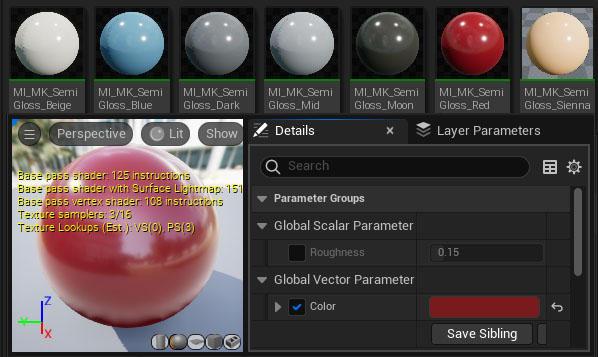

Materials for Wood
Wood Materials are in ModularKitchen/Materials/Wood.All cabinets are mapped to suit textures that are 100x100cm large. You can use any wood material that has this size. Most downloadable materials for Arch Viz will work.
You'll need at least a diffuse/albedo/color texture to create your own wood material. You can use CrazyBump or Substance to create a normal map from a diffuse texture.
You'll need two versions of the wood material. One with the wood pointing in horizontal direction and another in vertical direction. This requires a parameter to rotate the UVs.
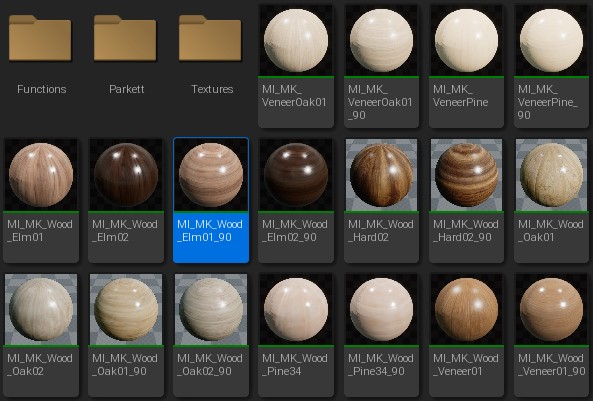
The best way to preview world tiling materials is with the Cube. The Sphere will always look distorted because X Y Z materials will blend as soon as the material diverts from straight angles. There might be a setting to reduce that behavior but I can't remember.
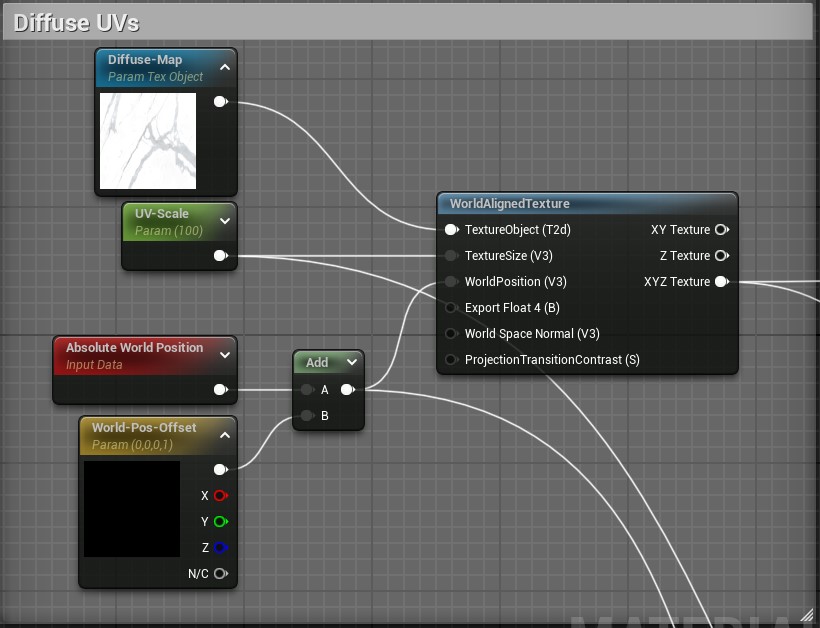





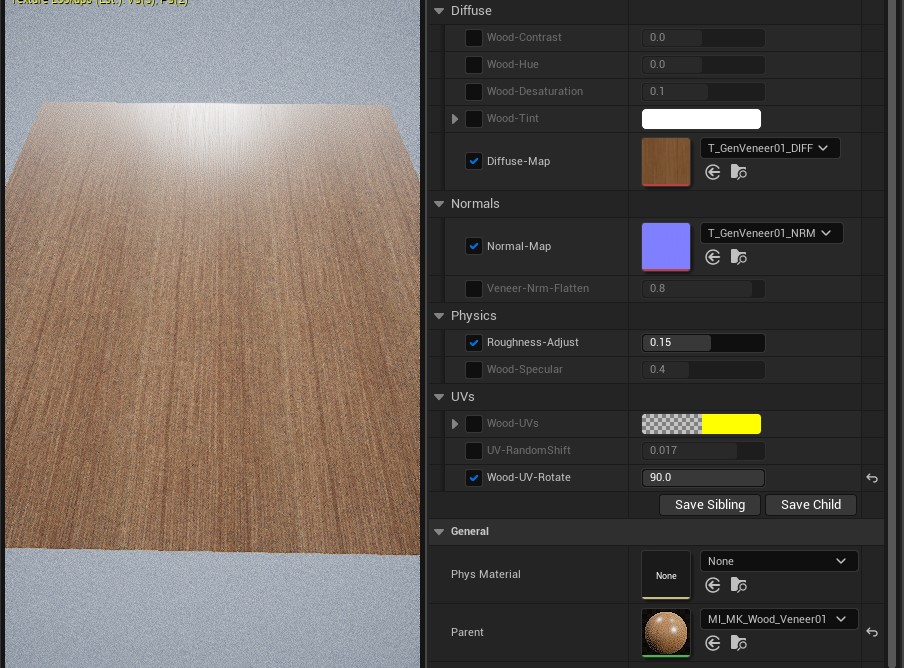
 Top of page
Top of page CrazyBump download link
CrazyBump download link