Pages in Documentation

Settings

UI3 Overview

[old] Doors UE5

Quick Guide 2026
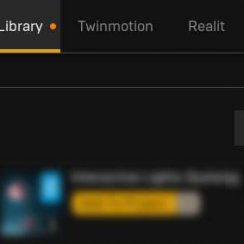
Quick Start

Swap Actor

Custom Assets
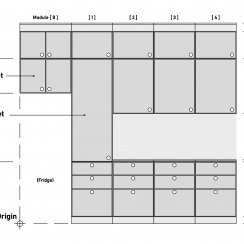
System Drawings

Guide 2022

Tips & FAQ

Guide 2024

Fix Bugs
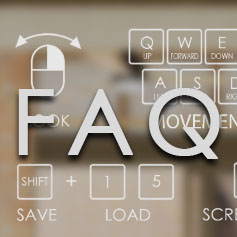
FAQ

Cost Tracking

Modes
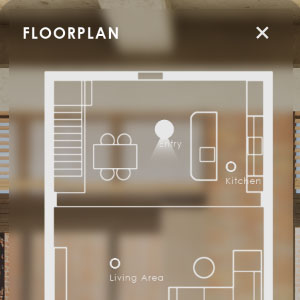
Other Features

Designer

Edit Scene
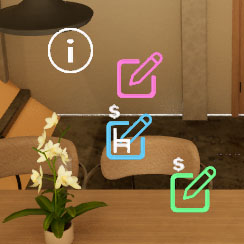
Var Actor
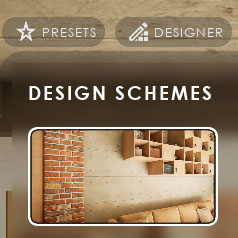
UI Layout

New in 2026

Multi-Unit-Prj
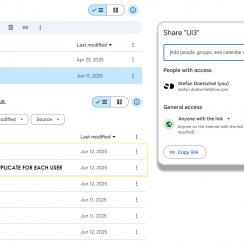
Google Data Sheets

Data Tables

Video Guides

Quick Videos

Designer

Cost Tracking

Widget Panels

Quick Guide
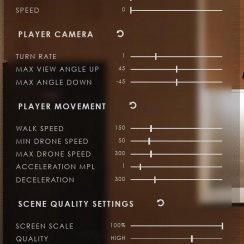
Scene Settings

Connect BP

VR projects
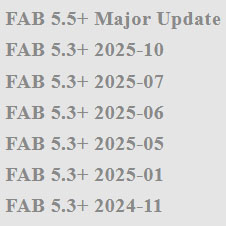
Version History

F. w. Preview

Fix Known Bugs

UI Settings
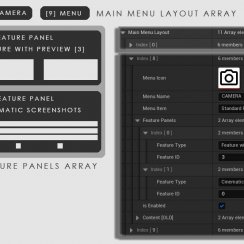
UI Layout
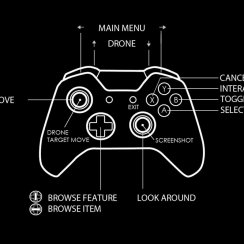
Gamemode

FAQ + TIPS
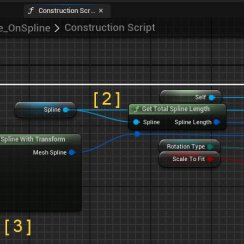
V4 Functions 2
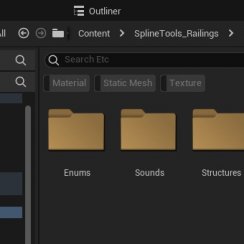
V4 Functions P1
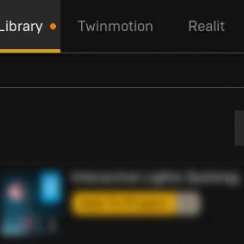
V4 Quick Guide

Ver History
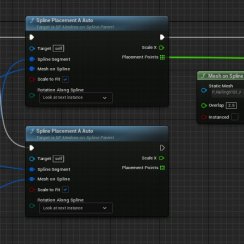
V3 Placements
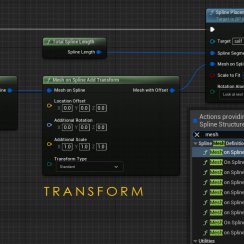
V3 Mesh Def.
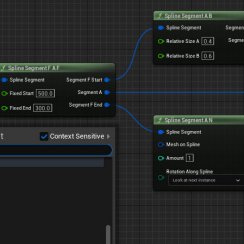
V3 Segments

V3 Quick Start
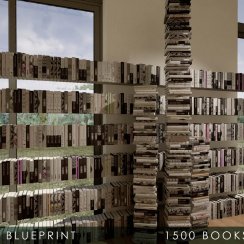
Books V2

Books V1

Customize
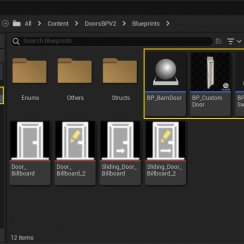
Quick Guide
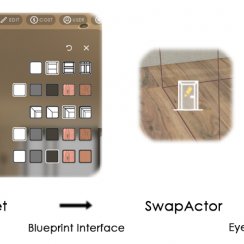
Swap Actor
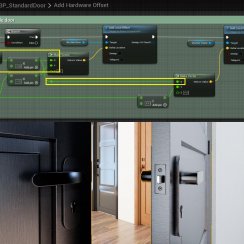
FAQ + TIPS

Doors UE4 (V1)

3.1 Bugs Fixes

Ver History
![[2 A] Generic Meshes On Spline Blueprint ../images/architecture/0023/v2-generic/thumbs/01.jpg](../images/architecture/0023/v2-generic/thumbs/01.jpg)
V2 Generic BP
![[2 B] Generic Spline Blueprint Examples ../images/architecture/0023/v2-examples/thumbs/01.jpg](../images/architecture/0023/v2-examples/thumbs/01.jpg)
V2 Examples
![[1] Railings Clone Blueprint Documentation ../images/architecture/0023/v1/thumbs/01.jpg](../images/architecture/0023/v1/thumbs/01.jpg)
V1 Railings Fences

UI 1 - Part 1

UI 1

Ui 1 - Part 2

1 Overview

UI2 Features

UI2 Get Started
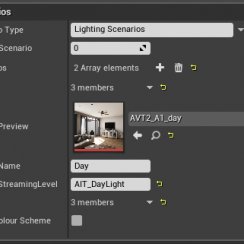
UI2 Info Map

UI2 BP Actors
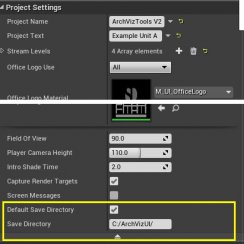
UI2 User Manager

UI2 FAQ
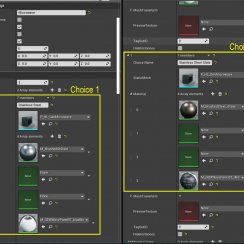
UI2 Tutorials

UI3 Overview

Getting Started

3.1 Info Map

Variation Actor

Blueprints
Arch Viz User Interface V2
This is a feature rich user interface with all the necessary tools to set up an interactive scene. Can be used for VR or Pixel streaming with small modifications.
NOTE: This product has
been superseded by
Arch Viz
User Interface V3 (UI3)
Content:
Setting up the Info Map Blueprint
- Mesh and material swaps.
- Swap actors trigger other actors.
- Design / Colour schemes.
- Baked scenarios for lighting or layouts.
- Interactive floor plan.
- Movie (sequence) player
- keyboard/mouse/game controller.
- UI Design customization.
- VR style interface. (1 drop box to change)
- Easy settings for FOV or player speed.
- User/client management.
Getting Started
Documentation part 1: How to get the interface into your project and the initial set-up so you can walk around your scene.
Setting up the Info Map Blueprint
Documentation part 2: BP_SDotUIToolsInfoMap settings.The 'Info Map' contains all data for the project. No need to modify the blueprint itself. In fact don't do that unless you really know your way around in blueprints.
Just place the info map and make all necessary changes there. This allows you to have multiple UI's in the same project.

Interactive Actors In The Scene
Documentation part 3: How to use the interactive actors in the scene.- Swap actors
- Point actor
- Lighting marker
- Render stage

Tutorials and Examples
A few tutorial videos with quick examples on how to set up the actors.Examples what can be done with the interface and interactive tools.
General tips and tricks.

Frequently Asked Questions
This is a list of frequently asked questions. Feel free to contact me at stefan.doetschel@live.com if you get stuck and can't find an answer.
 Top of page
Top of page Detailed Features List
Detailed Features List