Pages in Documentation

Settings

UI3 Overview

[old] Doors UE5
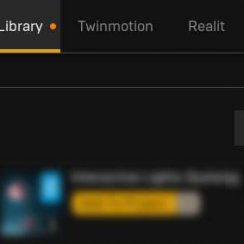
Quick Start

Swap Actor
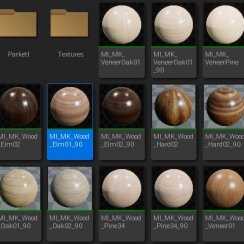
Custom Assets
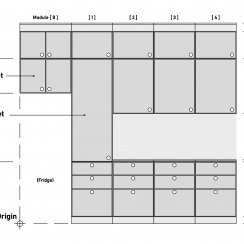
System Drawings

Step by Step

Tips & FAQ

Settings

Fix Bugs
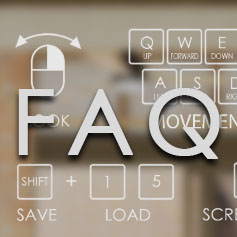
FAQ

Cost Tracking

Modes
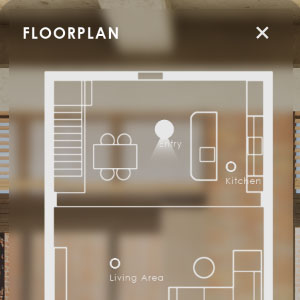
Other Features

Designer

Edit Scene
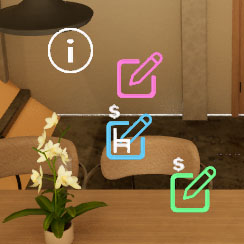
Var Actor
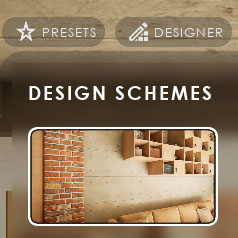
UI Layout

New in 2026

Multi-Unit-Prj
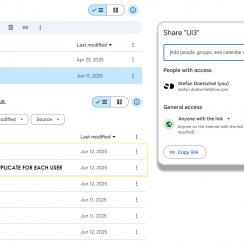
Google Data Sheets

Data Tables

Video Guides

Quick Videos

Designer

Cost Tracking

Widget Panels

Quick Guide
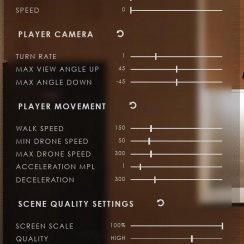
Scene Settings

Connect BP

VR projects
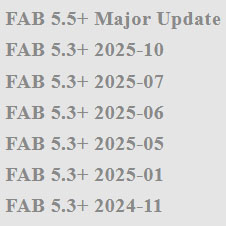
Version History

F. w. Preview

Fix Known Bugs

UI Settings
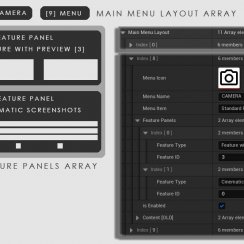
UI Layout
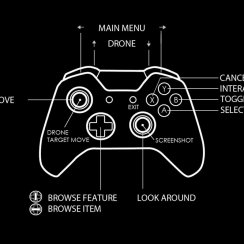
Gamemode

FAQ + TIPS
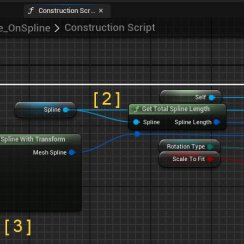
V4 Functions 2
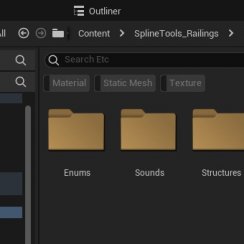
V4 Functions P1
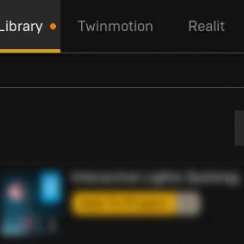
V4 Quick Guide

Ver History
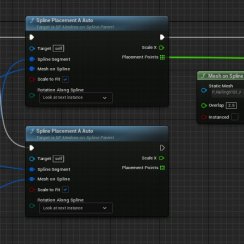
V3 Placements
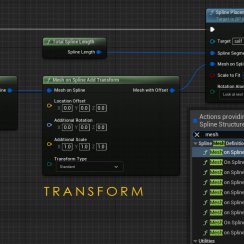
V3 Mesh Def.
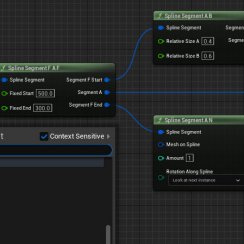
V3 Segments

V3 Quick Start
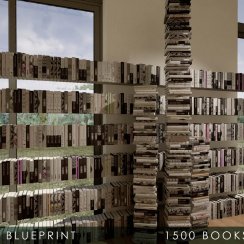
Books V2

Books V1

Customize
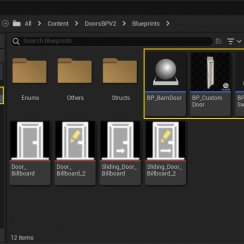
Quick Guide
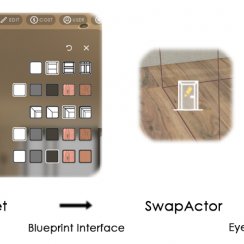
Swap Actor
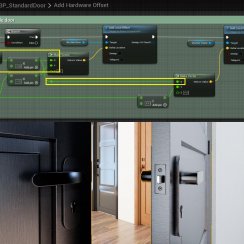
FAQ + TIPS

Doors UE4 (V1)

3.1 Bugs Fixes

Ver History
![[2 A] Generic Meshes On Spline Blueprint ../images/architecture/0023/v2-generic/thumbs/01.jpg](../images/architecture/0023/v2-generic/thumbs/01.jpg)
V2 Generic BP
![[2 B] Generic Spline Blueprint Examples ../images/architecture/0023/v2-examples/thumbs/01.jpg](../images/architecture/0023/v2-examples/thumbs/01.jpg)
V2 Examples
![[1] Railings Clone Blueprint Documentation ../images/architecture/0023/v1/thumbs/01.jpg](../images/architecture/0023/v1/thumbs/01.jpg)
V1 Railings Fences

UI 1 - Part 1

UI 1

Ui 1 - Part 2

1 Overview

UI2 Features

UI2 Get Started
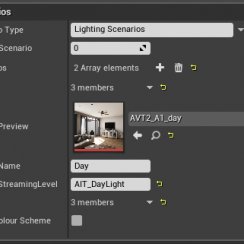
UI2 Info Map

UI2 BP Actors
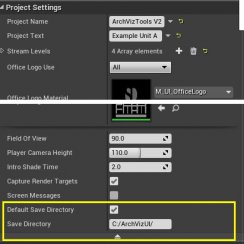
UI2 User Manager

UI2 FAQ
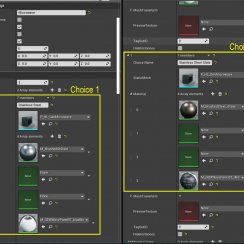
UI2 Tutorials

UI3 Overview

Getting Started

3.1 Info Map

Variation Actor

Blueprints
UI3 - Scene Settings
Scene Settings affect the quality and performance of the scene.
They also control the movement of the player character and the player camera control.
Content:

Settings and Sliders
Settings are set with sliders. The Default Value of the slider is what is loaded when the application starts. Therefor the game settings are set with the default values of all the sliders.The settings are applied no matter if the slider is visible in the UI or not.
Every slider has a reset button (top right).
| >index [ n ] | ID of the slider |
| Name | The name of the slider. |
| Default Value | The default that is loaded loaded when the app starts. |
| Min | Max Value | The min and max (range) of the slider |
| Stepping | Gamepad and other controller stepping per button press |
| is Large Slider | Weather this slider is large or standard |

Update 2025-07
Sliders are now living in a data table defined in DT Slider Values.
Sliders are identified through the Row Name. Display names can be set here.
Default Settings are applied to the game if the tick box Load Default is true for the Slider and the Settings Group.
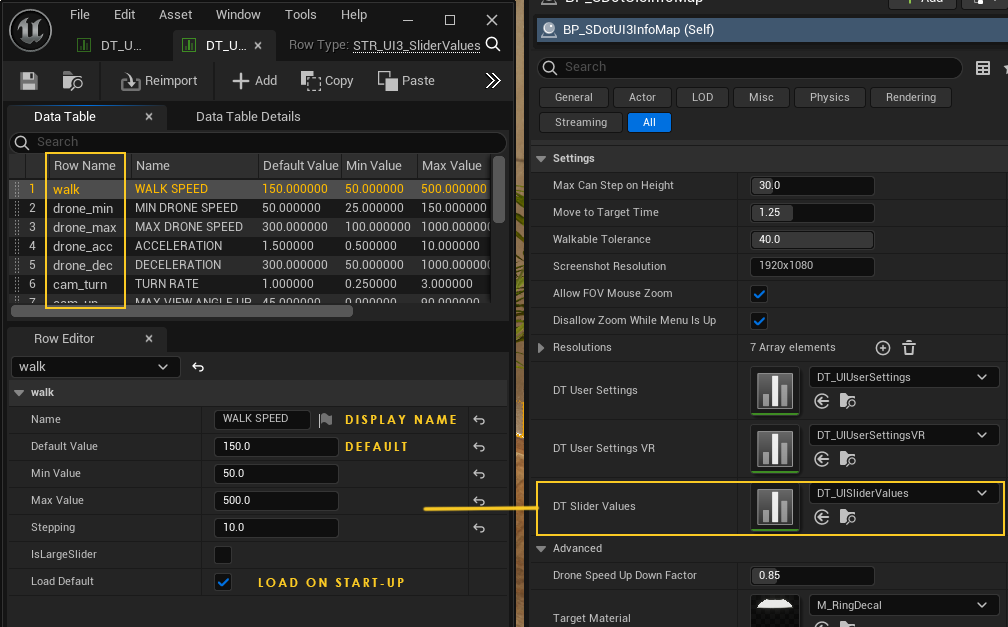
Settings (Slider) Groups
Introduced 27/07/2025 - Update 2025-07Settings Groups define groups of sliders. Slider groups are assigned to the widgets with the Row Name of the group. The Row Name should not be changed as it is hard-coded to the widget.
Settings Groups are set in the data table assigned to DT User Settings
DT User Settings VR is assigned to the DT User Settings slot if the VR preset is applied. It misses some settings not practical for VR.
Sliders can be added, moved, or deleted to the sliders array. They are identified through the Row Name from the data table set in DT Slider Values.
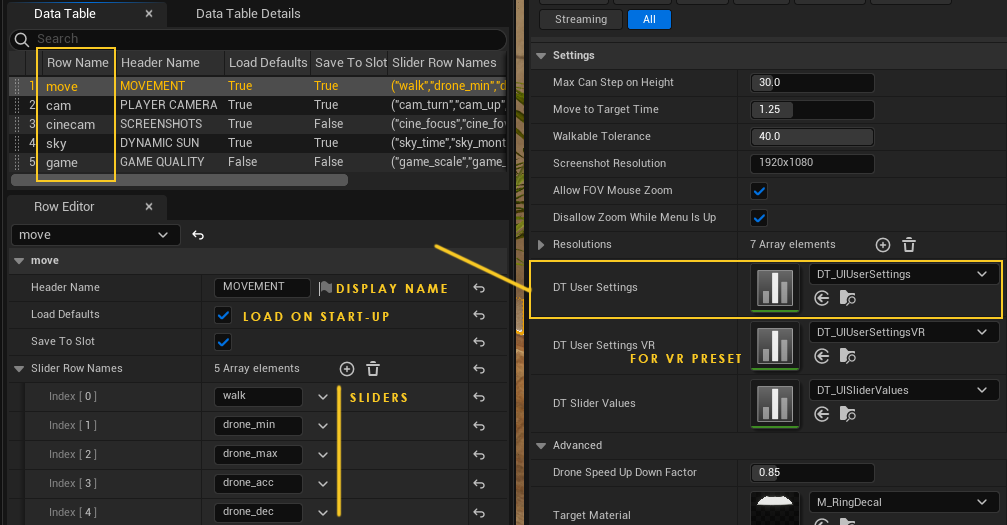




 Top of page
Top of page